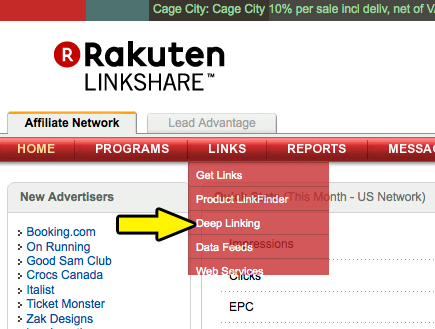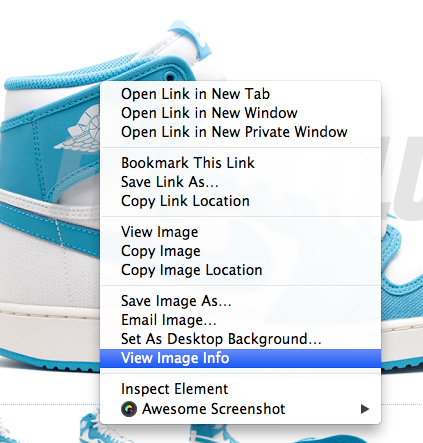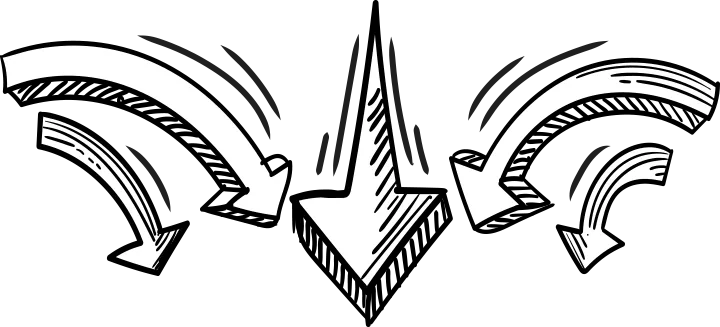With the recent launch of our client Flight Club New York, Zak.com and JumpinJammerz.com, we have had a bunch of affiliates reach out about how to create deep links in Linkshare. Therefore, we are happy to provide the following instructions and hope you find them helpful.
Step 1: log into your Linkshare Publisher Dashboard:
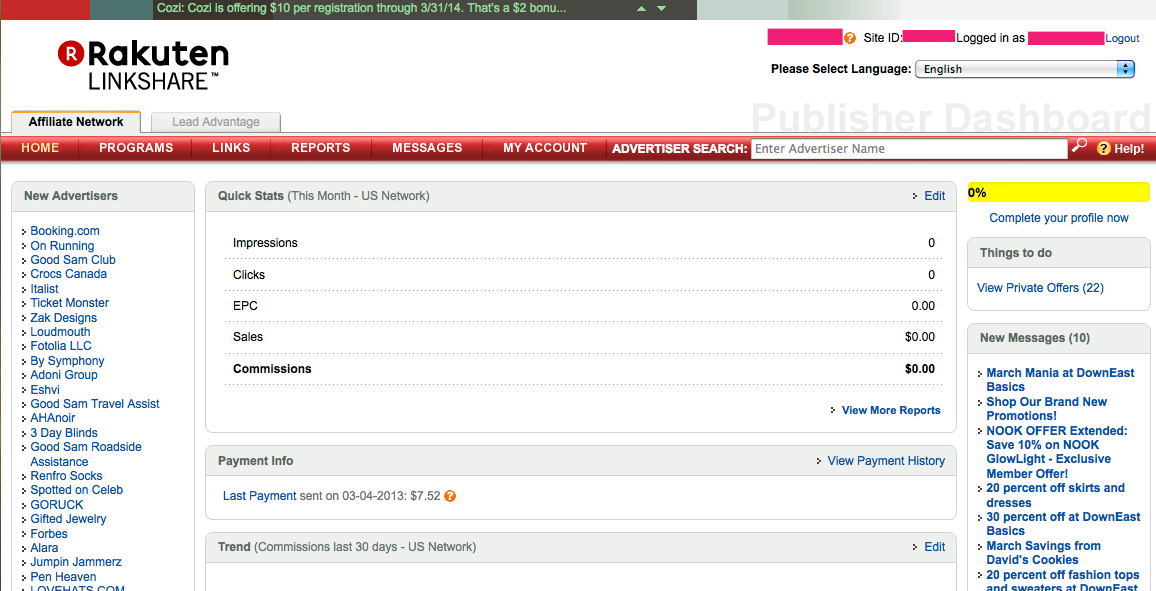
Step 2: To to Links > Deep Linking as seen here:
Step 3: Chose the Advertiser from the drop down:
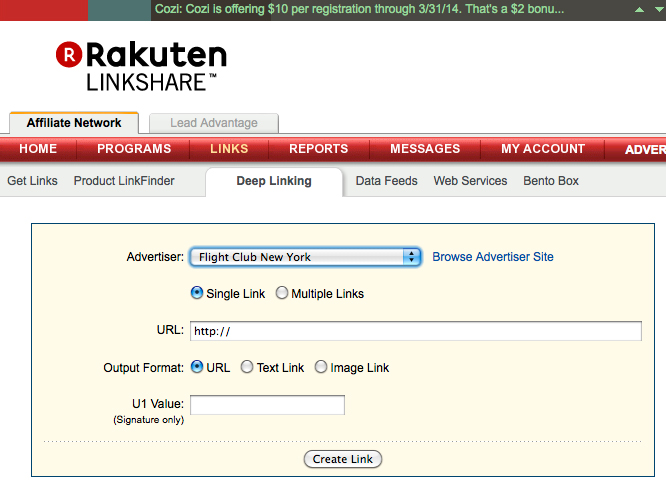
Step 4: Go to the advertiser’s website and choose an destination URL (in this example, I will create a text link to the Air Jordan’s page on the Flight Club New York website):
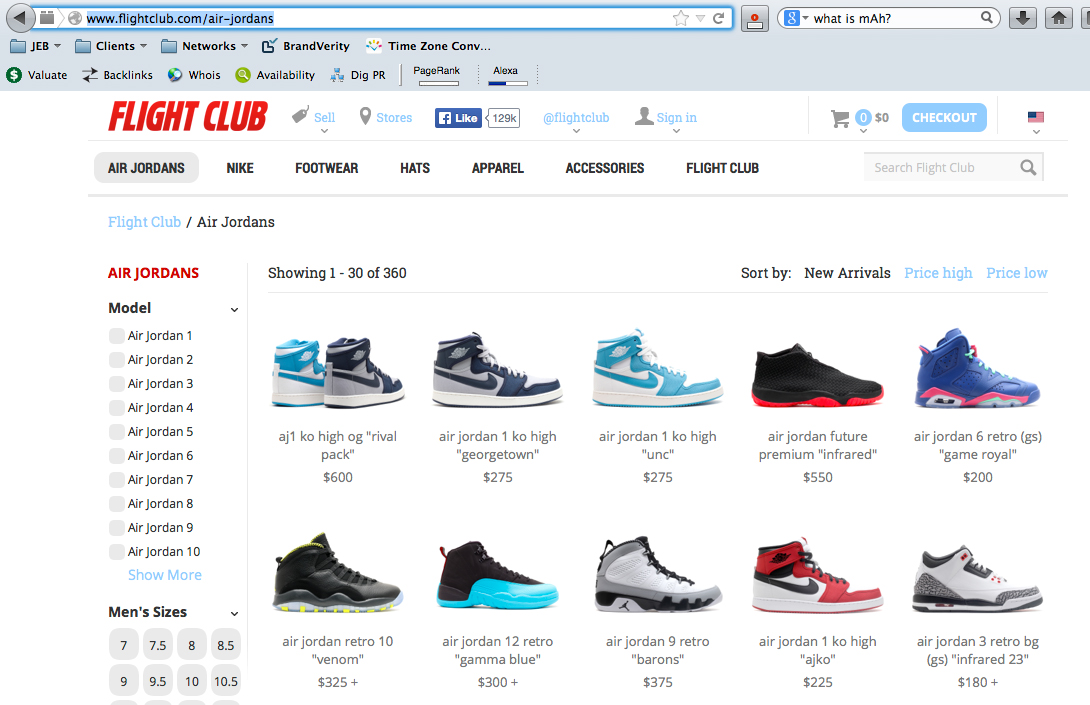
Step 5: Paste the URL from the Advertiser website into the URL field in Linkshare and type what you want to appear as the text link copy in the “Text Link” field and, finally, click the “Create Link” button, as seen here:
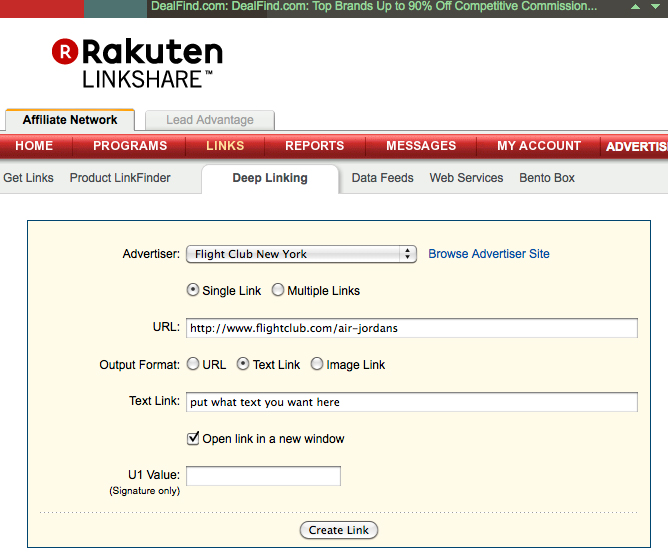
Step 6: Your tracking link will appear below and you can copy/paste that into your site’s back end.
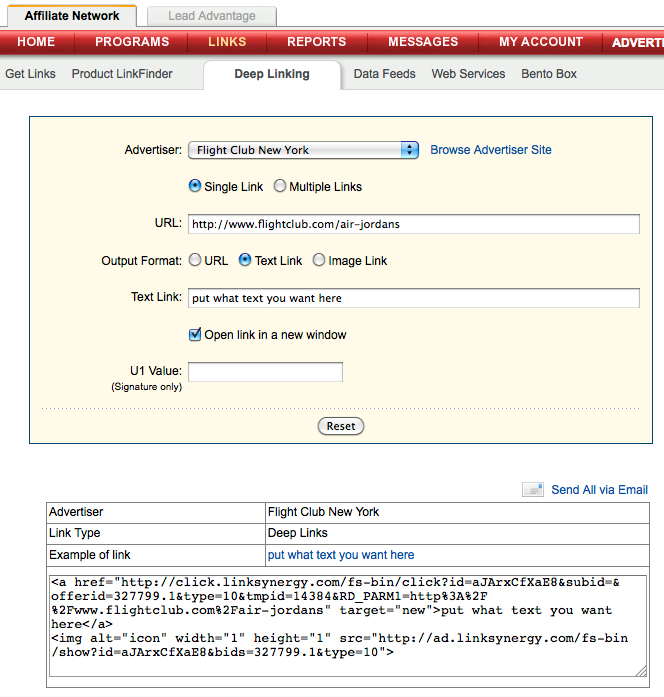
If you wish to create an image link, instead, you simply need to make a few adjustments. But, before you begin, it’s important to remember that when creating an image link in Linkshare, the “URL” field tells Linkshare where to send the user and the “Image URL” tells Linkshare which image to display. Therefore, when creating an image link, make the following modifications:
In “Output Format” you will choose “Image Link” and input the image URL, as seen here:
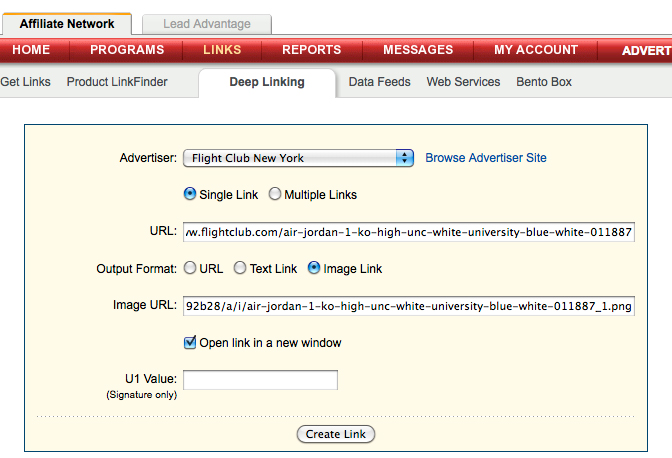
If you don’t know how to find the image URL, there are different ways depending on what kind of computer and what kind of browser you use. But, rest assured, most simply involve a simple right-click. If you’re on a Mac (like me) and use Firefox (like me), you will see the following when you right click:
If you click “View Image Info” you will see something similar to this:
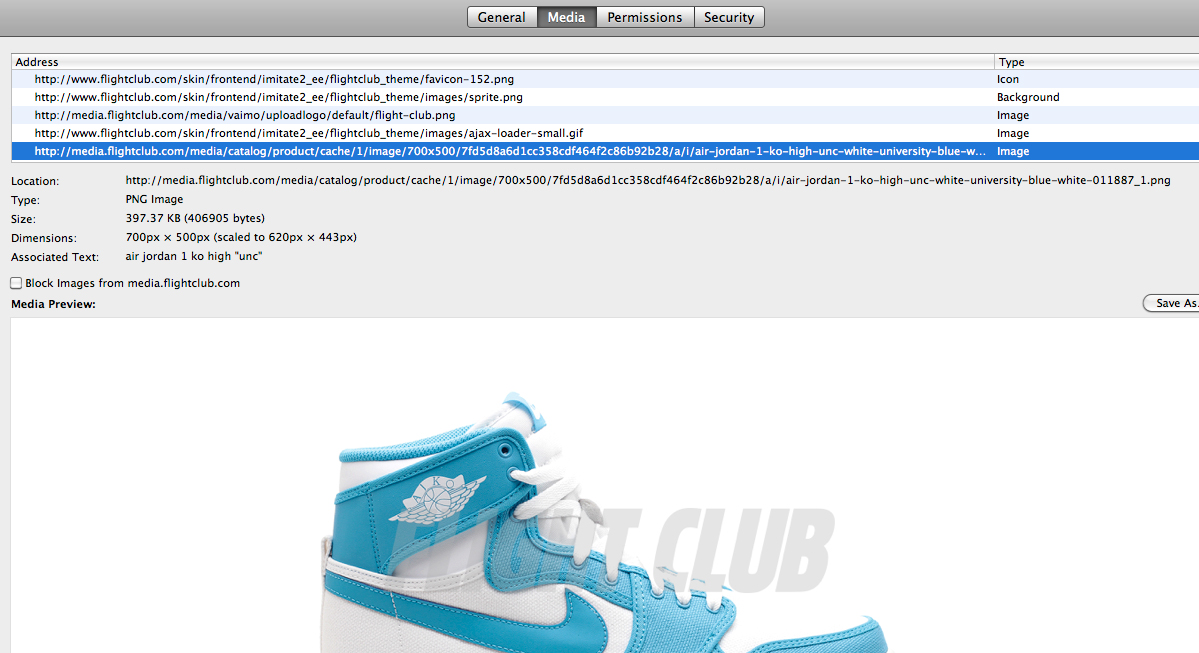
Simply copy the image URL and paste it into the Deep Link Generator on Linkshare.
Make certain that you, also, copy the product page URL, as seen here as “https://www.flightclub.com/air-jordan-1-ko-high-unc-white-university-blue-white-011887” at the top of this image:
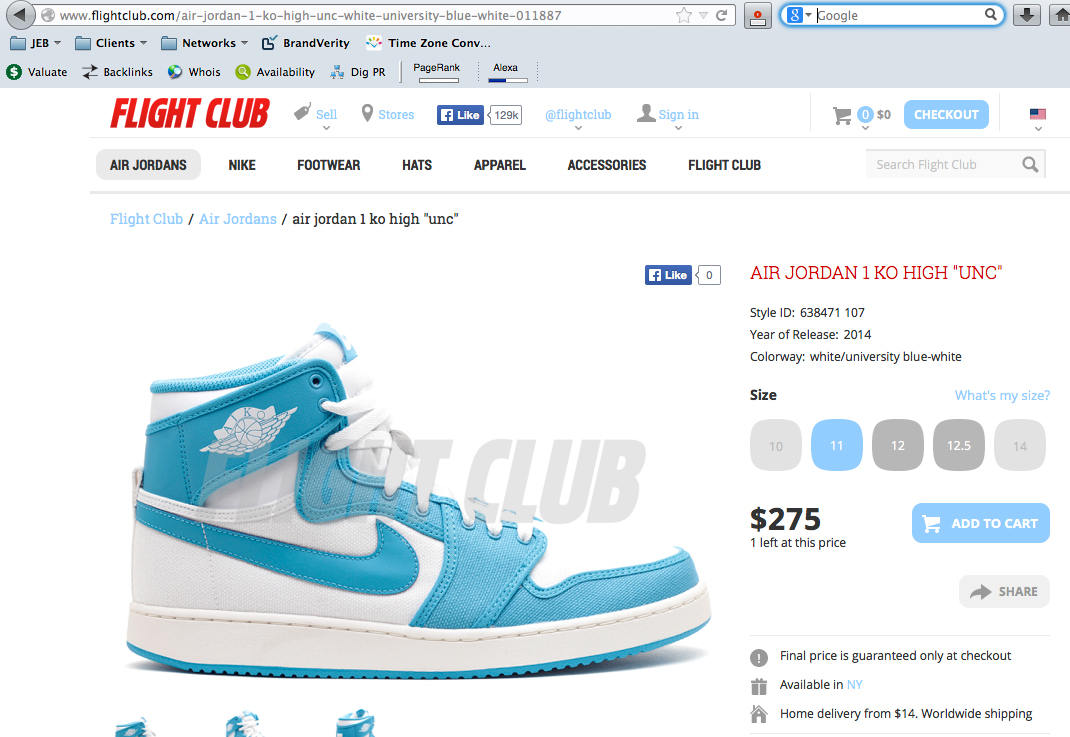
Once you click on “Create Link” in the Linkshare Deep Link Generator, you will see something similar to this:
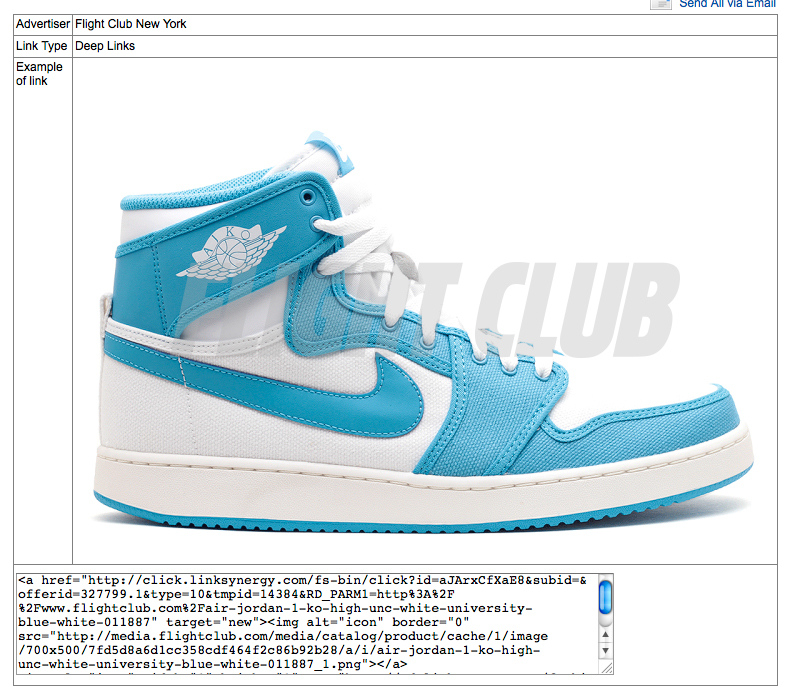
Copy/paste the code that appears at the bottom of the page … and, congratulations, you have now created a deep link in Linkshare.
If you have any questions, please feel free to reach out to our team at flightclubny@jebcommerce.com